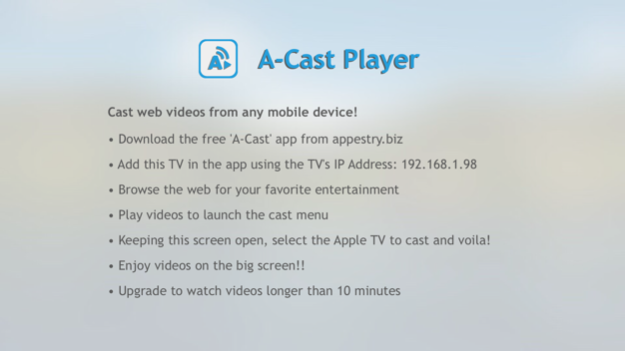A-Cast Player 1.0.4
Continue to app
Free Version
Publisher Description
UPDATE 9/17/16: Now works with tvOS 10.0 update! Please update to the latest version: 1.0.4 of A-Cast Player.
Cast online videos from any mobile device to the new 2015 Apple TV! Use your TV to watch videos that are embedded in webpages.
Install this A-Cast Player app in your Apple TV and install A-Cast app in your mobile device. After you connect the devices to the same Wi-Fi network, launch both apps and add the TV to your mobile device.
NOTE: Please keep this A-Cast Player open in Apple TV when using the A-Cast app.
Browse the web for videos in the A-Cast app and cast them to the A-Cast Player in Apple TV. It's that easy!
After casting the video to this TV app, it will play the video on the TV independent of the mobile app in the mobile device. This is not a screen-mirroring app so you don't need the phone or tablet after casting the video. The video is directly streamed to the TV from the website.
If you see A-Cast Player load the video but not play, please try casting the video again.
You will only be able to cast online videos from webpages and not the videos stored in your device.
Quick Start:
• Install this A-Cast Player in your Apple TV
• Download A-Cast app in your mobile device from appestry.biz
• Connect your mobile device to the same Wi-Fi network as your Apple TV
• Open both apps and add the TV to your mobile device in A-Cast app
• Browse the web for your favorite entertainment in A-Cast app
• Play the videos to launch the cast menu
• Keeping this player open, select the Apple TV to cast and voila!
• Enjoy videos on the big screen!!
In the A-Cast app upgrade to A-Cast All-Star Edition (in-app purchase) to watch videos longer than 10 minutes. The upgrade removes the ads at the bottom of the browser. It doesn't remove the ads hosted by the websites you visit.
Please make sure the websites you frequent play in A-Cast Player before upgrading to the All-Star Edition. A-Cast Player only works with A-Cast app.
Thank you all for your feedback! Please email us if you need help. Unfortunately, there is no way for us to respond to questions in reviews.
If you have trouble adding your Apple TV or casting videos, please check the IP Address in network settings. Please keep this A-Cast Player open when using the A-Cast app at all times.
Sep 20, 2016
Version 1.0.4
Now works with tvOS 10.0 update! Please update to the latest version: 1.0.4 of A-Cast Player.
About A-Cast Player
A-Cast Player is a free app for iOS published in the Recreation list of apps, part of Home & Hobby.
The company that develops A-Cast Player is Ramesh Somasundaram. The latest version released by its developer is 1.0.4.
To install A-Cast Player on your iOS device, just click the green Continue To App button above to start the installation process. The app is listed on our website since 2016-09-20 and was downloaded 2 times. We have already checked if the download link is safe, however for your own protection we recommend that you scan the downloaded app with your antivirus. Your antivirus may detect the A-Cast Player as malware if the download link is broken.
How to install A-Cast Player on your iOS device:
- Click on the Continue To App button on our website. This will redirect you to the App Store.
- Once the A-Cast Player is shown in the iTunes listing of your iOS device, you can start its download and installation. Tap on the GET button to the right of the app to start downloading it.
- If you are not logged-in the iOS appstore app, you'll be prompted for your your Apple ID and/or password.
- After A-Cast Player is downloaded, you'll see an INSTALL button to the right. Tap on it to start the actual installation of the iOS app.
- Once installation is finished you can tap on the OPEN button to start it. Its icon will also be added to your device home screen.